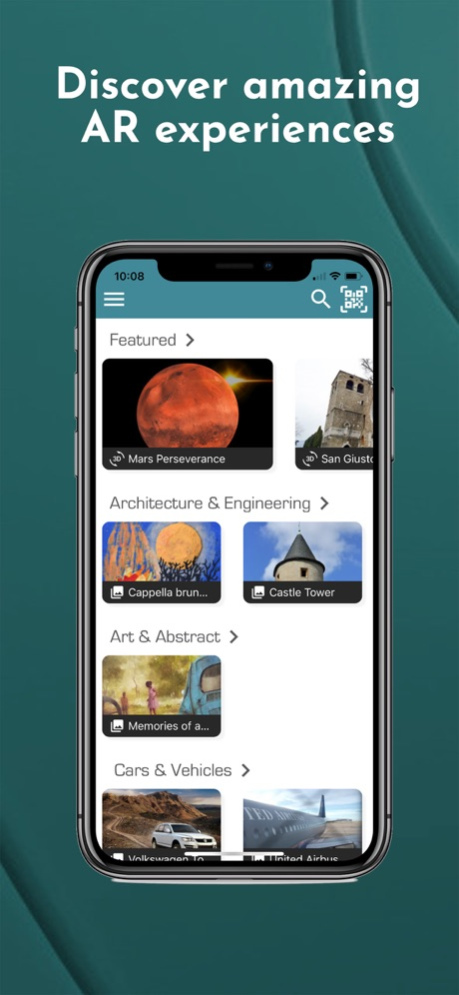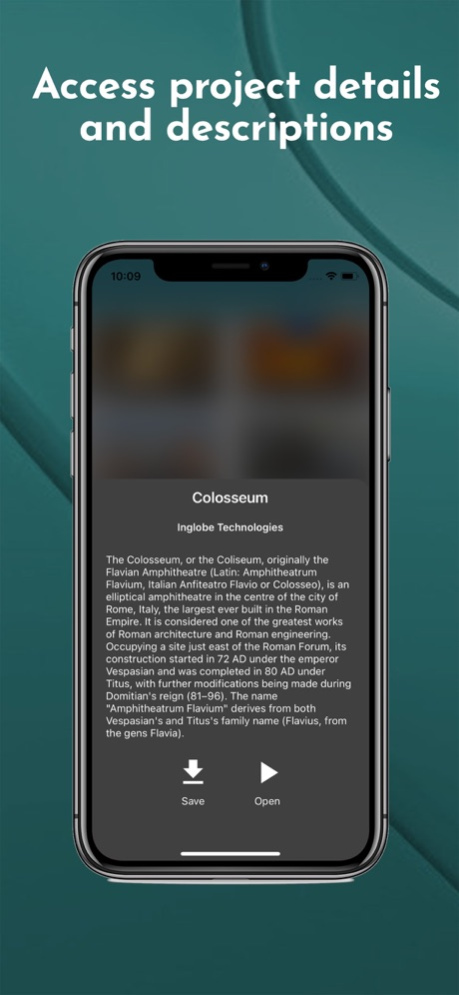AR-media Player 3.3.1
Continue to app
Free Version
Publisher Description
With AR-media Player, you can visualize and interact with Augmented & Virtual Reality experiences created with the AR-media Studio platform.
The App allows you to access publicly or privately shared content created with AR-media. You can browse through public projects via the AR-media Gallery or access private content via the Private Share feature. You can also download your projects on your device for offline use.
Contents can be of different kinds, including interactive blueprints, geolocated or spatial. The App will guide you to visualize and interact with the content. Every project comes with a description and instructions to best visualize it. For example, architectural projects may be associated with project blueprints, specific locations or with any environment; depending on the project, by accessing it on the AR-media Player you will be prompted to scan the project blueprint, get closer to a given location or scan any area to start experiencing the project content.
The AR-media Studio platform allows you to easily create and share AR/VR projects for mobiles with no coding skills. You can create Architectural, Technical, Educational and Creative projects that include static or animated 3D models, videos, 360° images and videos, text, audio, alpha-videos and HTML5.
Oct 28, 2022
Version 3.3.1
- Bug fixing: Solved an issue preventing planar experiences to display content correctly.
About AR-media Player
AR-media Player is a free app for iOS published in the Office Suites & Tools list of apps, part of Business.
The company that develops AR-media Player is Inglobe Technologies. The latest version released by its developer is 3.3.1.
To install AR-media Player on your iOS device, just click the green Continue To App button above to start the installation process. The app is listed on our website since 2022-10-28 and was downloaded 7 times. We have already checked if the download link is safe, however for your own protection we recommend that you scan the downloaded app with your antivirus. Your antivirus may detect the AR-media Player as malware if the download link is broken.
How to install AR-media Player on your iOS device:
- Click on the Continue To App button on our website. This will redirect you to the App Store.
- Once the AR-media Player is shown in the iTunes listing of your iOS device, you can start its download and installation. Tap on the GET button to the right of the app to start downloading it.
- If you are not logged-in the iOS appstore app, you'll be prompted for your your Apple ID and/or password.
- After AR-media Player is downloaded, you'll see an INSTALL button to the right. Tap on it to start the actual installation of the iOS app.
- Once installation is finished you can tap on the OPEN button to start it. Its icon will also be added to your device home screen.